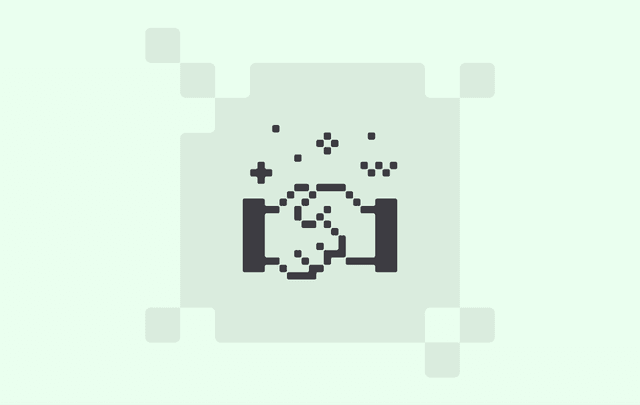
Deploy Workbrew with Microsoft Intune & JumpCloud
John Britton
If your enterprise uses Microsoft Intune as part of your Microsoft 365 stack, or your company is among the 250,000 who use JumpCloud, Workbrew has new integrations that offer device inventory syncing. This feature makes it easier to deploy, especially for large fleets.
Microsoft Intune
Maintain the security posture you need, roll out the hardware your teams want. The integration allows Admins to sync device inventory across systems, and easily track and manage enrolled devices.
JumpCloud
IT admins who use JumpCloud for “Cross-OS” device management can build upon their toolset to sync device inventory and ownership data across systems, and quickly navigate between Workbrew and JumpCloud.
Works With Workbrew
Workbrew continues to grow our list of integrations, based upon requests from customers. If you don’t see your MDM tool listed here, we’d love to hear from you— whether you’re a customer looking for support, or an integrator interested in building a connection with Workbrew.