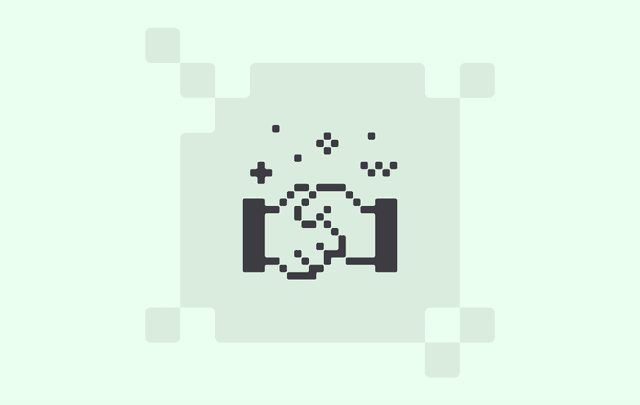
Workbrew "Works With" SimpleMDM, Jamf, Iru & Fleet
Vanessa Gennarelli
Managing devices at scale is no small feat. Whether you’re enabling a Bring Your Own Device (BYOD) program, meeting compliance standards, or securing a fleet of devices, mobile device management (MDM) is your cornerstone. At Workbrew, we’re making device management even easier with robust integrations for leading MDM platforms like SimpleMDM, Jamf, Kandji, and Fleet.
The Power of MDM and Workbrew
MDM solutions are essential tools for modern organizations, offering:
-
Regulatory requirements to meet industry-specific compliance standards.
-
BYOD enablement, ensuring employees can use personal devices securely.
-
Fleet security, protecting devices and data at scale.
With Workbrew, deploying your devices through any MDM tool is seamless. Our platform integrates with the tools you already trust, without disrupting the workflow of your employees.
Deploy Workbrew with Your MDM Tool of Choice
While IT teams can deploy Workbrew via any MDM tool, we’ve taken it a step further by offering tailored integrations with some of the best in the industry. Here’s how we’re simplifying device management with SimpleMDM, Jamf, Kandji, and Fleet:
Jamf: Robust Apple Device Management
Jamf secures 76,000+ businesses, schools and hospitals, and is known for its comprehensive deployment and security features. Workbrew’s Jamf integration enables:
-
Seamless syncing of device inventory data.
-
Elimination of manual configuration tasks.
-
Enhanced workflow efficiency.
Explore the benefits of our Jamf integration here.
Iru: Perfect for Highly-Regulated Industries
Iru is an advanced MDM solution designed for Apple device security and compliance, making it ideal for organizations in regulated industries. With Workbrew’s integration, you can:
-
Effortlessly sync device inventory data.
-
Streamline device identification and management.
-
Ensure compliance without added manual effort.
Learn more about the Iru integration here.
Fleet: Real-Time Endpoint Management
Fleet is an open-source endpoint management tool designed for real-time device monitoring and security. Integrating Fleet with Workbrew allows you to:
-
Sync device inventory data efficiently.
-
Gain real-time insights into your device ecosystem.
-
Simplify the management of large fleets.
Discover how Fleet and Workbrew work together here.
SimpleMDM: Lightweight and Intuitive
SimpleMDM is a user-friendly platform that simplifies Apple device management for organizations of all sizes. When paired with Workbrew, you can:
-
Sync device data quickly and accurately.
-
Accelerate device identification and setup.
-
Manage Apple devices effortlessly.
Find out more about our SimpleMDM integration here.
Ready to Streamline Your Device Management?
Whether you use one of our featured integrations, or another MDM tool, deploying Workbrew is effortless.
-
Book a demo to see Workbrew in action.
-
Try for free and explore how we can simplify your workflows.