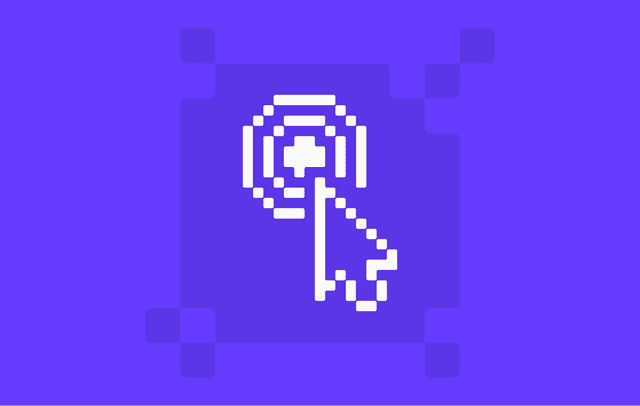
Workbrew 1.5 Release Notes
Luke Hefson
We’re back with another release packed with new features, refinements, and quality-of-life improvements. The headline in this release is Cask Allowlists - enabling admins to build a curated app catalog for optional desktop app installs. Alongside that, we’ve added more flexible policy management, richer device visibility, and fine-grained ways to integrate Workbrew into your workflows.
Cask Allowlists
Recently, we introduced Cask Allowlists, giving IT and security teams the ability to explicitly define which desktop applications developers are permitted to install with Homebrew.
This unlocks the ability to build your own “Software Center” for desktop apps. Required packages can still be rolled out automatically with our Default Packages feature, while optional apps can be offered via the allowlist for self-service installs — balancing compliance with developer flexibility.
For developers on Standard accounts, this is a big shift: Previously, cask installs were blocked entirely, but with allowlists, admins can safely open up access to commonly needed tools without elevating privileges. That means fewer tickets for IT and more autonomy for developers.
If you missed it, you can read the dedicated announcement with all the juicy details in our blog post.
For Admins:
-
Curate an app catalog of approved software.
-
Maintain tight compliance while offering optional installs.
For Your Team:
-
Install approved apps on-demand, without overhead.
-
Reduce confusion around what’s allowed.
Cask Allowlists are now available on Enterprise plans.
Build Your Policies Faster with List Support
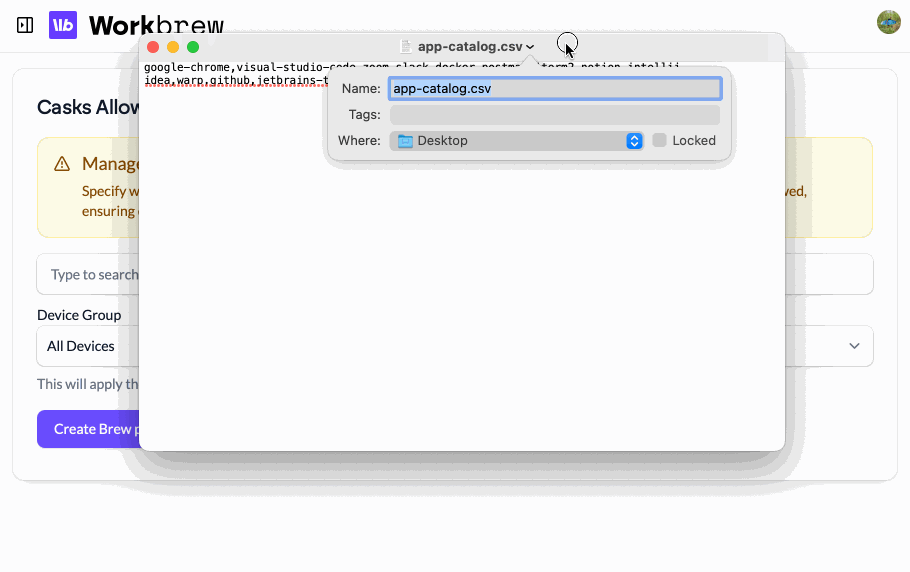
Adding large lists of apps or packages to policies is now frictionless. You can paste comma separated values directly into the Console, and Workbrew will parse them automatically.
This makes it simple to take existing spreadsheets or CSVs of approved software and turn them into a ready-to-use app catalog or policy in seconds.
For Admins:
-
Copy and paste large package lists directly from existing spreadsheets or docs.
-
Save time setting up or updating policies.
For Your Team:
- Faster rollout of allowlists means quicker access to tools.
Available now on all plans.
Brew Command Runs for Each Device
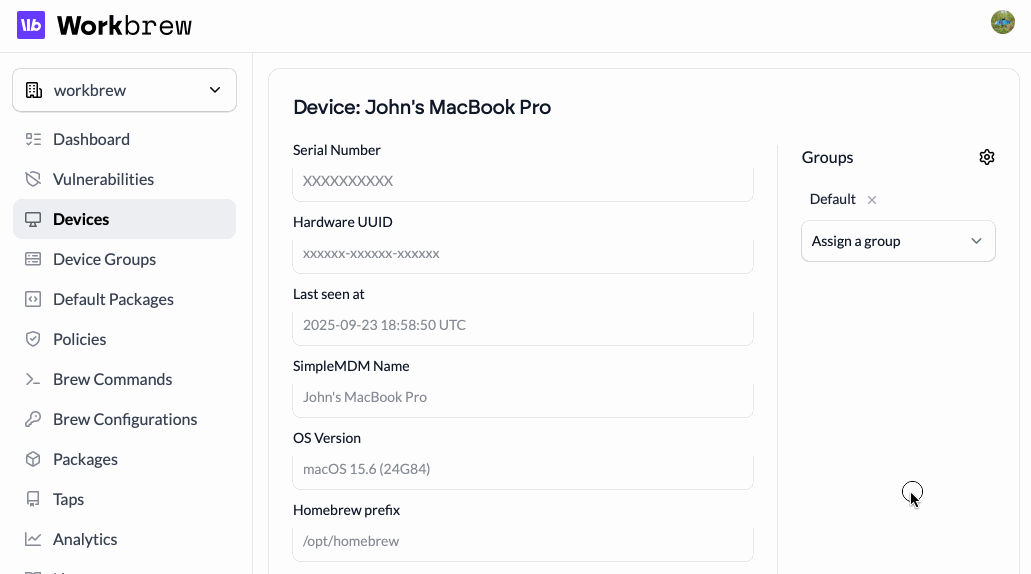
Ever wondered what brew commands were last run on a specific device? Device pages now include a Brew Command Runs tab, giving you instant visibility into command history and execution status.
This makes it easier to debug issues, audit behavior, or confirm that a remote action completed successfully.
For Admins:
-
See the history of Brew Commands executed on any device.
-
Debug issues and confirm remote actions at a glance.
For Your Team:
- Easier troubleshooting when something goes wrong.
Brew Command Runs for Each Device are available now on Pro and Enterprise plans.
Fine-Grained Notifications for Slack & Webhooks
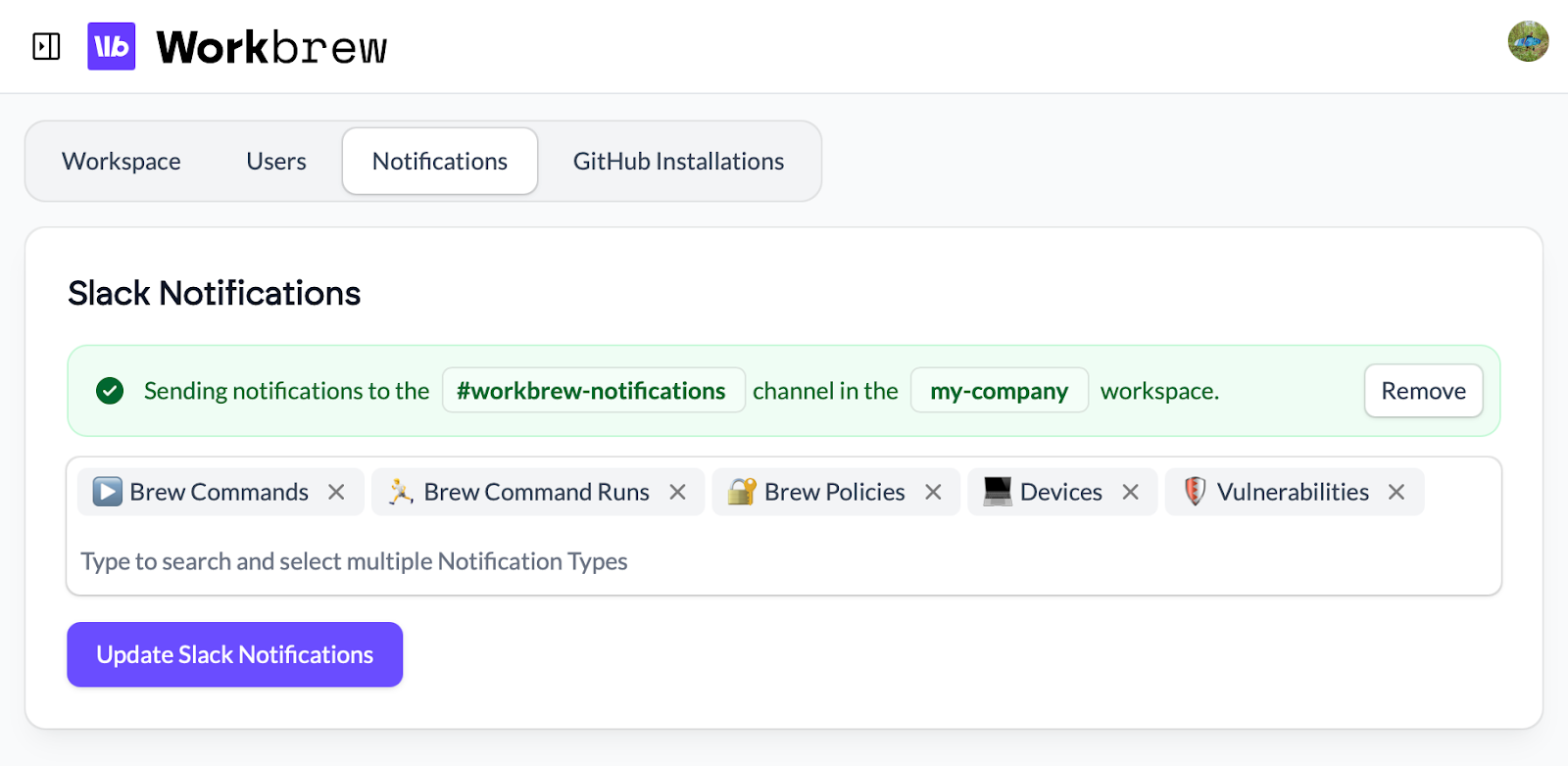
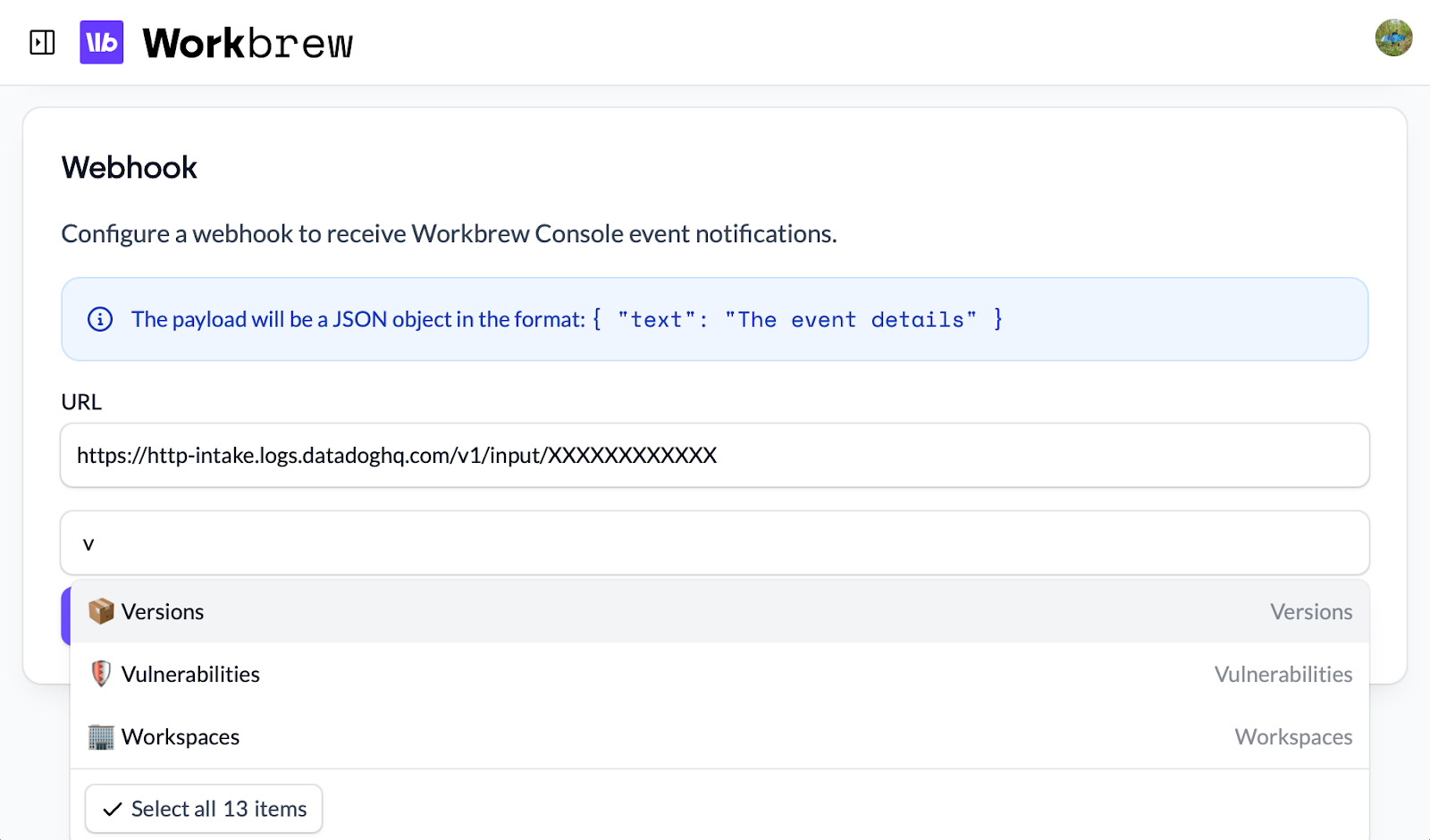
Following on from the improvements in Workbrew 1.4, we’ve added more flexibility in how notifications are delivered.
You can now subscribe to exactly the types of events you care about — from vulnerabilities, to device changes, to command runs — without adding extra noise.
Some example workflows for you to try:
-
Pipe vulnerability alerts into a dedicated Slack channel for your security team.
-
Send Brew Command activity events via webhook into Datadog or another observability platform.
-
Tailor alerts to different teams instead of flooding everyone with the same feed.
For Admins:
-
Subscribe to exactly the types of events you care about.
-
Reduce noise while keeping your workflows connected.
For Your Team:
-
Receive only the notifications that are relevant to your work.
-
Stay focused and avoid alert fatigue.
Fine-Grained Notifications for Slack are available on Pro and Enterprise plans. Fine-Grained Notifications for webhooks are available on Enterprise plans only.
Human-Readable Cask Names
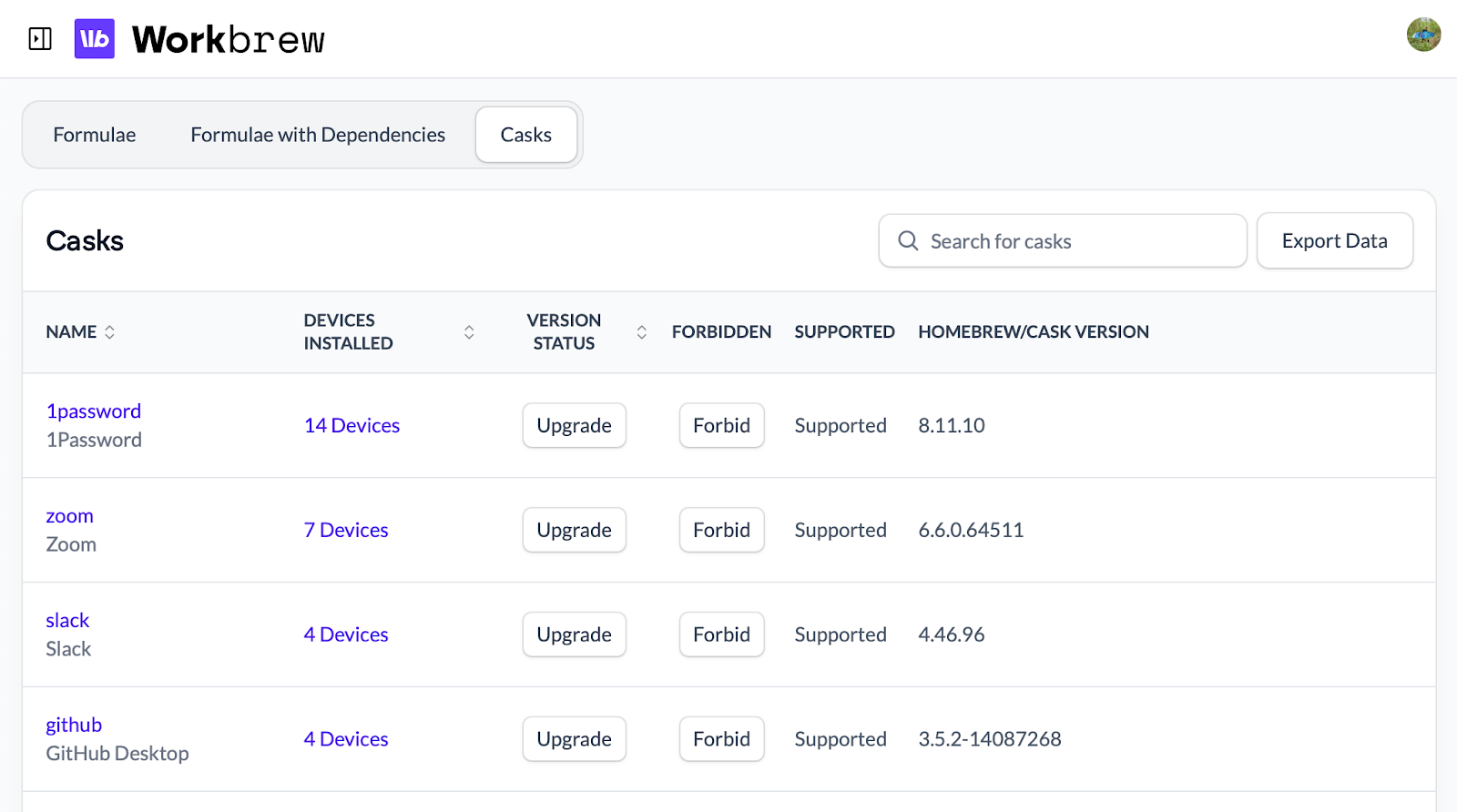
Not everyone speaks fluent Homebrew. To reduce confusion, the Casks list in the Console now shows the familiar application name (from the cask’s name stanza) alongside the technical token used in brew install --cask. For example:
-
github → GitHub Desktop
-
adobe-acrobat → Adobe Acrobat Reader
This small change makes audits and exports easier to read and more accessible to non-technical stakeholders.
For Admins:
-
Understand which apps are installed without needing Homebrew jargon.
-
Reduce confusion between tokens and app names.
Available now on all plans.
Quality of Life Improvements
Alongside the bigger ships, our team has been putting a lot of focus the last few weeks into polishing-up the Console experience to make things smoother day to day. You should notice performance and quality improvements across the app. Some particular highlights include:
-
A more streamlined onboarding flow for new Workspaces.
-
Improved autocomplete ranking of packages across search fields.
-
A smoother experience for Free plan users, with unnecessary UI and upgrade banners removed.
That’s Workbrew 1.5. We’d love your feedback - let us know what you think.