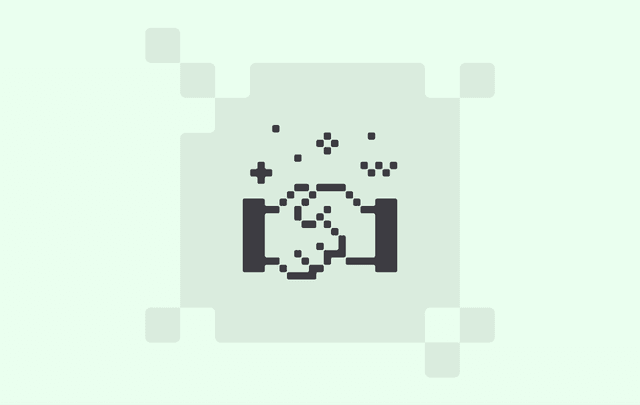
Deploy Workbrew with Iru
John Britton
To help our customers get started with Iru, a popular Apple MDM solution, we’ve created a tailored deployment guide. The guide walks Iru administrators through:
-
Available options for deploying Workbrew with Iru
-
How to integrate the two systems, and configure Library Items
-
Assignment Maps to get Workbrew onto their devices.
Speaking about how the Workbrew integration has helped his customers, Iru Sr. Solutions Engineer Danny Hanes said:
"Every time a Iru customer mentions they use Homebrew, I always tell them to check out Workbrew. It's a fantastic tool for allowing developers to perform their job, without compromising security."
After following the guide and integrating Workbrew and Iru, your organisation will be able to leverage the incredible package ecosystem of Homebrew, whilst maintaining security, compliance, and management priorities.
Administrators can now keep their fingers on the pulse of what packages developers find indispensable, without losing sight of potential vulnerabilities and open source licensing considerations.
Every developer has started a new job with a tedious day of installing developer tools: with Iru and Workbrew, new devices can be ready to go on Day 1, with your organization’s stack rolled out automatically with brew commands and configurations.
"This deployment guide is all about speed, security, and simplicity. Our partnership with Iru brings together the best of Mac device management and developer productivity—giving teams a seamless, secure way to get up and running with the tools they need."
— Vanessa Gennarelli, COO at Workbrew
Get Started Today