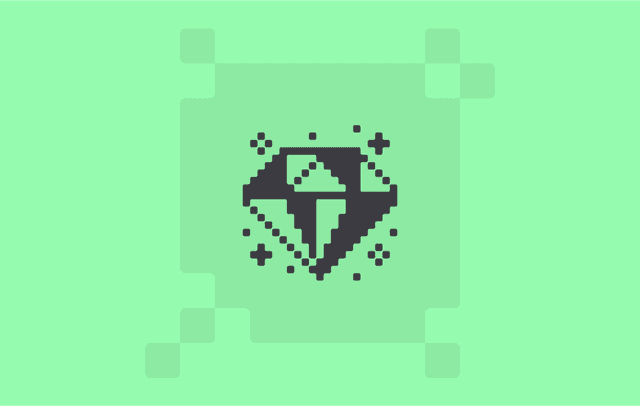
Automate your Operations with Recurring Commands, Private Taps, and Vulnerability Patching
John Britton
Managing software updates and distribution across multiple devices can be a daunting task. Between running routine commands, ensuring software consistency across teams, and patching vulnerabilities, IT teams and developers often spend significant time on manual tasks.
In this post, we'll explore how you can streamline day-to-day operations using three new Workbrew features.
Recurring Brew Commands: Automate Routine Software Updates
One of the most common pain points for teams managing software updates is keeping packages up to date without disrupting workflows. With Workbrew, you can schedule recurring commands to run automatically on a daily, weekly, or monthly basis. This ensures that your most critical packages are always current without requiring manual intervention.
In the demo below, I walk through an example of keeping Git up-to-date using Recurring Brew Commands. You can set up a recurring command targeting a specific group of devices to execute:
This automation prevents outdated software from becoming a bottleneck while minimizing disruption.
Even more critically, you might want to ensure that security-sensitive software—such as OpenSSL—is always on the latest version. By setting an automated update schedule, you can ensure that your security-critical dependencies stay patched against the latest threats.
Standardized Internal Software Distribution with Private Taps
If your organization builds internal software tools, distributing them efficiently across all developer devices can be a challenge. Private taps provide a way to manage and distribute internal packages just as easily as public ones.
Homebrew organizes package definitions into repositories called taps. While the default taps include widely used open-source packages, organizations can create their own private taps to distribute proprietary software.
Traditionally, managing authentication for private taps required manual setup on every device. However, by integrating private taps through Workbrew’s centralized management console, you can automate authentication and package distribution. Let me show you how:
This ensures that every developer or employee has seamless access to the right internal tools without jumping through configuration hoops.
Automated Vulnerability Patching: Stay Secure Effortlessly
Security vulnerabilities are an ongoing concern, and patching them manually can be time-consuming. Traditionally, IT teams would receive an alert about a vulnerability and then manually trigger updates across affected systems, which is not only onerous but potentially a gap in the organization’s security posture.
With automated vulnerability patching, you can define policies that enforce updates whenever a security issue is detected. For example, if a new version of OpenSSL is released to fix a critical vulnerability, your system can automatically update it. Instead of waiting for users to upgrade, essential security patches are deployed immediately. And you can configure rules to allow users control over most software versions but enforce automatic upgrades when security risks are detected.
This approach ensures that critical security updates happen promptly, reducing the risk of exposure to exploits.
With automation in place, your team can focus on building and innovating rather than spending valuable time on routine maintenance. If you haven’t yet explored these Workbrew features, now is the perfect time to start automating your workflows and improving efficiency.