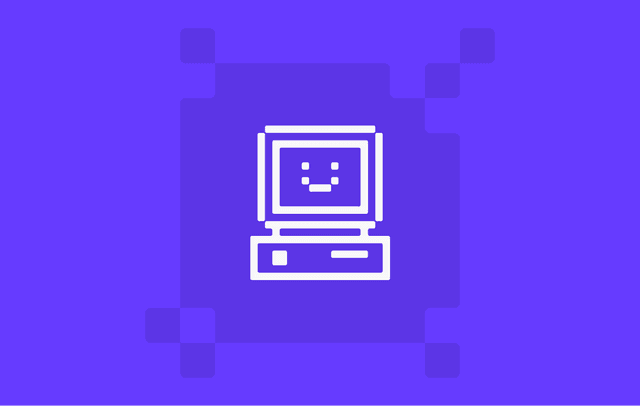
Automate your Fleet with Declarative Policies
John Britton
If you’re familiar with the declarative vs. imperative approach, you know that instead of managing tasks step by step, you define the desired state and let automation handle the rest.
Workbrew brings this philosophy to fleet automation, offering powerful features like MDM Integration with Inventory Sync, Device Group Management, and Customizable Default Packages. Let’s dive into how these functionalities simplify IT operations.
Sync your fleet with new MDM integrations
Workbrew seamlessly integrates with leading MDM platforms, including Jamf, Kanji, Fleet, SimpleMDM, JumpCloud, and Microsoft Intune. This integration allows IT teams to sync device inventory automatically, ensuring accurate and up-to-date records. Here's a brief demo from my recent webinar:
This streamlined inventory sync eliminates manual tracking, making it easier to manage thousands of devices across an organization.
Deploy OS updates, patches, and security fixes to device groups
Organizing devices into groups simplifies software deployment, policy enforcement, and tracking. Workbrew allows IT admins to manually create device groups and assign devices accordingly. Once a group is set up, administrators can:
-
Run commands targeting specific groups.
-
Apply configurations to ensure consistency across devices.
Here's a brief demo of device groups in action:
Using device groups, IT teams can push fixes to different groups based on priority or risk level. We’re also working on automating device group membership syncing from various sources, an enhancement that will further reduce manual effort.
Automate your fleet’s configuration with default packages
Standardizing developer environments is crucial for operational efficiency. Workbrew leverages Homebrew’s brew bundle functionality to automate software installations across fleets.
Default packages allows administrators to:
-
Define a set of essential tools and applications per team (e.g., engineers, data scientists, sales teams).
-
Automatically install these applications when a device is first set up.
-
Eliminate the need for manual software setup, reducing onboarding time.
-
Schedule default packages to run once, daily, weekly, or monthly.
Here's how you set them up:
New engineers can receive a fully configured machine the moment they log in—without the hassle of manually installing dependencies.
By embracing fleet automation with Workbrew, IT teams can spend less time on repetitive tasks and more time on growing their business. Ready to streamline your operations? Try Workbrew today and experience the future of automated device management.